Office Recovery
![]() Office Recovery is a powerful do it yourself data recovery software that recovers lost and deleted Microsoft Office files. It can restore Microsoft Word documents, Excel spreadsheets, PowerPoint presentations, Visio drawings, Publisher projects, Access databases, Outlook data and more, including Office 2007 XML file formats. It can even recover OpenOffice and StarOffice files! Plus, Office Recovery can save recovered files direct to CD on computers that have no alternative location available for saving.
Office Recovery is a powerful do it yourself data recovery software that recovers lost and deleted Microsoft Office files. It can restore Microsoft Word documents, Excel spreadsheets, PowerPoint presentations, Visio drawings, Publisher projects, Access databases, Outlook data and more, including Office 2007 XML file formats. It can even recover OpenOffice and StarOffice files! Plus, Office Recovery can save recovered files direct to CD on computers that have no alternative location available for saving.
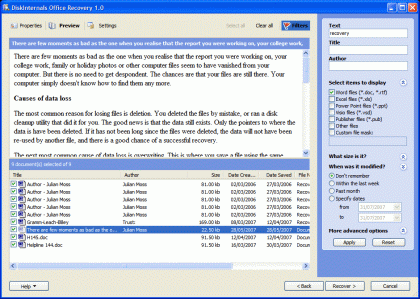
Office Recovery has a wizard-based user interface, so it's easy for anyone to use it. You start by selecting the drive containing the document you want to recover. Office Recovery works with hard drives, removable drives, CDs, DVDs and Flash drives, in fact just about any drive that can be accessed using a drive letter.
The next step is to wait while the software scans the drive recovering documents. As each new document is found, a preview is displayed, and a progress bar keeps you informed of how the task is progressing.
When the scan is completed, Office Recovery shows you a list of files that can be recovered. You can select the documents you wish to recover, and save them to a new location.
New! Data recovery boot CD
Now you can create a boot CD and run recovery tools without risk of overwriting the hard drive. You can even recover files from drives that are unreadable. More information...
Office Recovery has been designed for the professional Microsoft Office user who may have thousands of Office documents stored on their hard drive. You don't need to open hundreds of recovered files looking for the one you want. Powerful filters let you select documents by text search, title or author. You can also restrict the documents displayed using file size, or by specifying a date range when the files were last modified.
The document preview feature lets you view the whole of a recoverable document - including embedded objects - and inspect the summary information for the document. This means that you can try Office Recovery free, with no risk. You don't need to pay for the software until you can see for yourself that it can recover your lost Office file. Don't risk losing the chance of getting back your documents by using inferior products or simple unerase tools.
New in version 1.5! Direct to CD data recovery
Common to all data recovery software, recovered files must never be saved to the drive they were recovered from. You must save recovered documents to a second drive, such as an external drive or network drive, to avoid the risk of overwriting the data you are recovering.
Office Recovery has a feature unique to the latest DiskInternals products: Direct to CD recovery. Recovered files may be burned direct to CD without any temporary files being created on the hard drive, making this product safe to use when no other drive is available.
